STEP BY STEP INSTRUCTIONS TO DOWNLOAD YOUR PHOTOS
- Select the dates when you attended the show below
- Click on the date and find your photos purchased
- Click to enlarge the photo you purchased
- Once enlarged go to the top right of the image and click on the 3 vertical dots as show below
-
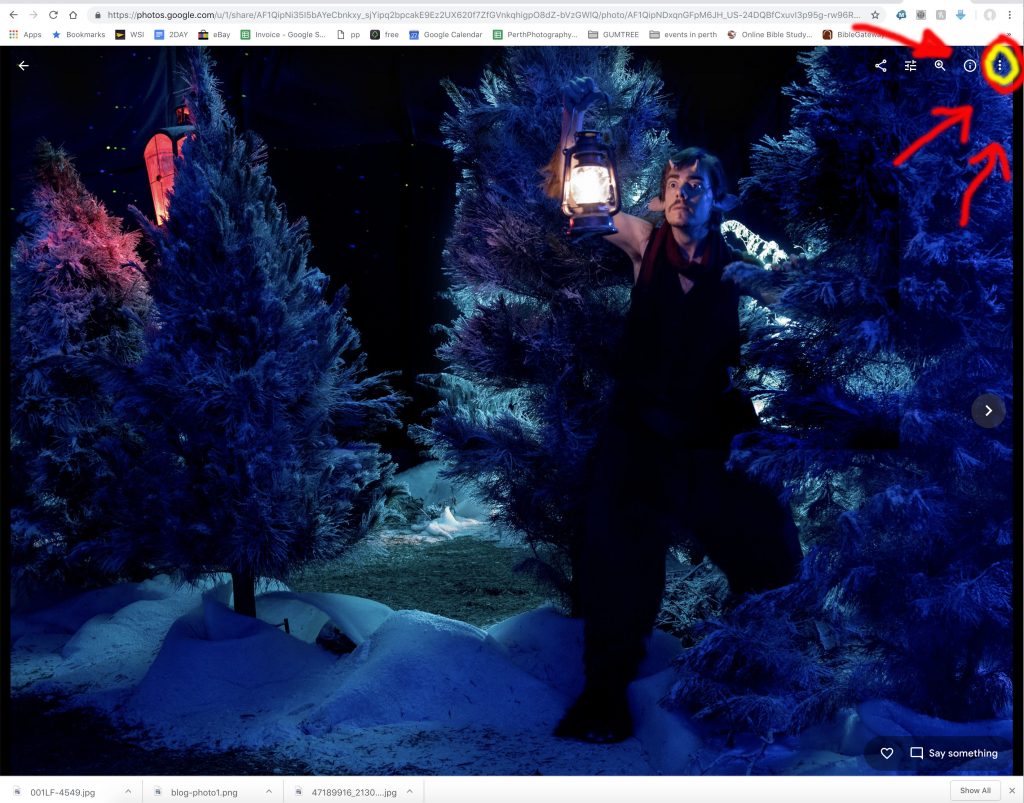
Top right where the red circle is, click to find the option to download
- Select ‘DOWNLOAD’ and download it to your preferred folder / location
- Once downloaded click on the ‘left arrow’ on the top left to go back to the photo gallery
- Click on the following photos purchased and repeat step 3 onwards till all images are downloaded.
The following are links are now expired for downloading period, any enquiries please email info@perthphotography.com
1 DECEMBER
2 DECEMBER
7 DECEMBER
8 DECEMBER
9 DECEMBER
14 DECEMBER
15 DECEMBER
16 DECEMBER
17 DECEMBER
18 DECEMBER
19 DECEMBER
20 DECEMBER
21 DECEMBER
22 DECEMBER
23 DECEMBER
24 DECEMBER